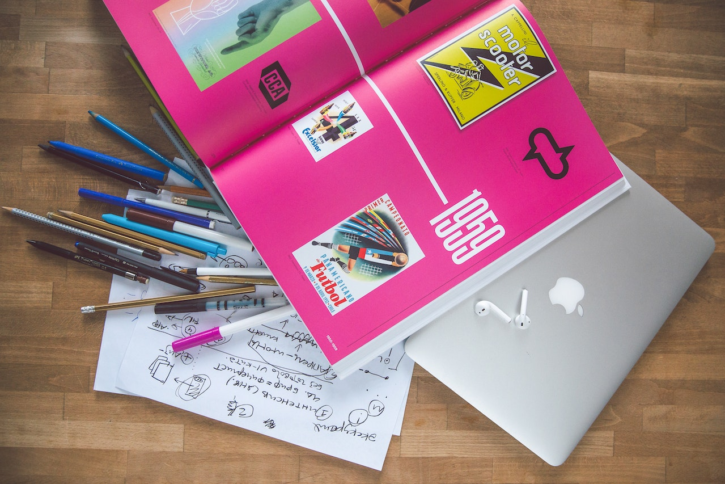Google Shopping: a real acquisition lever for e-merchants
It’s hard to imagine a successful e-commerce strategy today without Google Shopping. In just a few years, this platform has become a major acquisition lever for online retailers selling physical products (bags, furniture, fashion accessories, etc.). But how does Google Shopping work? And how can it help boost your sales? Here’s how to get started with Google Shopping as an online seller.
What is Google Shopping?
Invented in 2002, Google Shopping is a Google service that makes it easier to search for and purchase products online.
This tool is similar to a price comparison tool integrated directly into Google’s results, usually appearing before all other types of results (images, websites, guides, etc.).
This allows users to instantly see images, prices, ratings and e-commerce sites where they can buy certain products. It’s very useful for quickly comparing several offers without having to visit multiple websites. And it enables online sellers to showcase their products effectively.
Did you know? 85% of product searches start on Google or Amazon, highlighting the importance of Google Shopping.
Why is Google Shopping a powerful acquisition tool?
1. Increased visibility
By using Google Shopping, your products will be displayed at the top of Google search results. Internet users will see them first when searching for a specific product and will have access to all the essential information such as price, shipping costs, an image, a link to the product page, etc. This enables you to promote your items alongside those of major brands. An incredible showcase for lesser-known or new e-commerce sites!
2. Strong potential for conversion
When someone searches “arc floor lamp” or “baby bed,” they’re often at the final stage of their buying journey. They’re no longer thinking about it, comparing their options, they don’t want to read reviews about an item… They’re ready to buy a specific product.
Thus, Google Shopping is a true acquisition lever for online retailers because the traffic generated by this type of query is highly qualified.
3. Ease of management and integration
You can easily import and manage your product inventory on Google’s Merchant Center.
To do this, you need to:
- create an account
- add your products
- design your campaigns
- benefit from personalised insights on your best-selling products
Please note that you can connect your Shopify, Prestashop or Woocommerce e-commerce platform to Merchant Center. You can also promote your products in various places on Google’s search network: Images, Maps, Lens, YouTube, etc.
Steps to make your e-commerce site’s products appear on Google Shopping
Interested in taking advantage of Google Shopping’s benefits to boost your site’s sales? Here are the steps to follow to display your products on this platform.
1. Create a Google Merchant Center account
It all starts with registering on Google Merchant Center (GMC). To do this, click on ‘Get started’ in the top right-hand corner and answer the questions. Once your account has been created, you can manage how your products are displayed on Google Shopping.
2. Import your product catalogue
To import your products into the Merchant Center, you have several options:
- link your e-commerce platform to Merchant Center (all product data from your online shop will be automatically imported and updated in real time in your Merchant Center)
- add products from a file (please note: the file format is essential; formatting errors or missing information could cause errors)
- use a Google Sheets template (you will receive a template spreadsheet where you can enter your product information, which will be automatically updated in Merchant Center)
- add items individually (keep in mind – this is the most time-consuming method, especially if you have a lot of products)
3. Link GMC to Google Ads (for paid ads)
Before you can create Google Shopping campaigns, you must first connect your GMC account to Google Ads.
To do so, follow these steps:
- create your Google Ads account if you haven’t already
- select the “Settings and Tools” icon in GMC
- go to the “Apps and Services” section
- click on “Add a service” under “Google Services”
- choose the Google Ads account to link in the pop-up window
- click “link” to finalise the synchronisation
4. Create and optimise your Shopping campaigns
From Google Ads, you can create Shopping campaigns, segment your products by category or price, and adjust many features. Here are some tips for creating effective Google Shopping campaigns.
Bonus: use the Merchant Center’s ‘Free listings’ feature
Since 2020, Google has also allowed certain products to be displayed on Google Shopping for free. If your products are eligible for this feature, they may appear in various places on Google, such as Search, Images, Lens, YouTube, the ‘Shopping’ tab, and the product module of your business listing.
Google Shopping and e-commerce: key takeaways
As you can see, Google Shopping is a strategic tool for e-commerce businesses looking to generate more sales.
To recap, here are the steps to follow so you can benefit from Google Shopping:
- create an account on GMC
- prepare and import your catalogue
- connect GMC to Google Ads
- create and optimise Shopping campaigns
- use the ‘free listings’ feature
Finally, don’t forget that it’s essential to regularly analyse your campaign performance and make necessary adjustments to maximise your return on investment.
Want to take it further? Here are 5 effective ways to boost the average basket value of your e-commerce site’s customers.