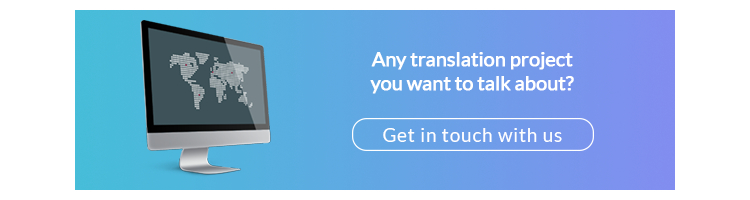The top nine most common SEO errors
Have you been trying for days, weeks or months to reach your target via search engines? To ensure all this effort doesn’t go up in smoke, it’s essential to verify that you’re applying the best practices on the web. Which is why we’ve compiled a selection of the most common SEO errors for you. By the end of this article, you’ll be in a position to apply the appropriate corrections to your SEO strategy before it turns upside down!
1. Keyword stuffing
Keyword Stuffing refers to the excessive use of keywords for optimisation purposes. Highly popular a few years ago, this practice is now either penalised or ignored by Google. Search engine algorithms have evolved to be able to judge which content is most relevant.
It’s now become imperative not to repeat the primary keyword more than once every 100 words. Otherwise, you run the risk of over-optimisation.
The trick to avoiding keyword stuffing: write for your users rather than for the algorithms of the search engine results pages.
2. Ignoring 404 errors and broken links
Dead links and 404 errors pose a danger for your website. In this next section, we explain the reasons why this is the case.
Broken links
Contrary to what you might believe, broken links are not the exclusive preserve of abandoned websites. All sites, even the newest and most recent, can contain dead links.
As with 404 errors, broken links degrade the user experience offered by your site. They can also have an impact on your site’s credibility and cause your professionalism to be called into question.
It is therefore highly advisable to identify any broken links (using a tool such as W3C Link Checker) and repair them by changing them to the new page address or to an alternative URL of your choosing. Though this work is undoubtedly laborious, it’s essential for keeping your online reputation intact.
404 errors
Though they don’t directly impact your SEO, 404 errors do influence your user stats. Clicking an internal link that brings up a 404 error will tend to result in the web user in question leaving the site.
The way to correct 404 errors is to download a redirection plugin. For each 404 page, provide a fully functional URL (opt for the blog article or page that most closely matches the original content).
3. An improperly configured Google Analytics tracking ID
Do you use Google Analytics to analyse your website’s traffic? Bravo! You’re most likely avoiding making a very common SEO error.
But to be absolutely certain, check that the tracking ID used by the tool is properly configured. You’ll also need to make sure the tracking code is inserted in the right place and that it’s functioning correctly.
The following is the procedure for configuring the Google Analytics tracking ID:
- Open Google Analytics;
- Go to the ‘Admin’ tab;
- Click ‘Tracking information’ in the left-hand column;
- Click ‘Tracking code’;
- This is where your Google Analytics tracking ID will be displayed.
Next, you’ll need to download the Google Analytics app (if you have a content management system such as WordPress) or copy and paste your tracking code into the <head> tags yourself if your site doesn’t integrate with third-party apps.
Finally, you’ll need to ensure that the tool is fully functional and up and running by visiting the ‘Reports’ section. If the data is being regularly updated, then Google Analytics is doing its job.
4. Missing meta descriptions
Metadata, particularly meta descriptions, enables search engine web crawlers to obtain information about the content. More importantly, this text helps web users choose between your site and that of a competitor. If your meta description appeals to them, they’ll click on your link (and not that of your neighbour in the search results).
What exactly is a meta description?
A good meta description should be as descriptive and convincing as possible. One way you can achieve this is by Inserting a question, an imperative phrase or an anecdote. The meta description must also include relevant keywords (your key expression). And finally, the length of the meta description has its importance too.
You can test the length of your meta description and your title in both mobile and desktop versions on the Ranktracker website.
5. Tags in the wrong order
If there’s one thing search engines love, it’s clear, well-organised content. To keep them satisfied, rank your content in order of importance (H1, H2, H3 and all the way through to H6). Each subheading must provide further information about what has already been said. For example, if the H2 is “What benefits do avocados provide?”, then one of the H3 subheadings should be “Reduced risk of cardiovascular disease”.
6. Internal links pointing to the wrong pages
Internal links are useful in providing more information about a topic and boosting your SEO juice. However, if internal links point to pages that don’t relate to the anchor text, this can have negative repercussions for your SEO. Your visitors will not get what they searched for and will probably leave your site.
Search engines will also pick up on this SEO error, which could impact your domain authority.
Try to always redirect web users to the page that most closely matches the source page. If a product is no longer available, for example, redirect them to the most similar product in stock, or to the relevant product category page.
7. Content not updated
One of the biggest SEO errors that many website managers and webmasters make is the following: they publish blog articles that they never update.
It’s essential to keep your content, guides, pages and blog articles up to date if you want to optimise your organic traffic. Failing this, these pages will gradually become buried in the depths of your website and/or lose their relevance.
The best approach here is to first identify the content or pages that are receiving fewer and fewer visitors and/or falling down the rankings.
You’ll then be able to:
- Check that all the information is correct;
- Check that your internal and external links are working properly;
- Add recent and more up-to-date statistics and/or new information;
- Reorganise the article, if necessary, etc.
8. Page loading speeds not optimised
Over time, page loading speeds have come to play an increasingly important role in search engine optimisation. In 2018, Google revealed that an extremely slow loading speed can have a negative effect on a website’s ranking in search results on mobile devices. The speed at which the pages of your website load therefore, needs to be improved if you want to avoid being penalised.
Interesting fact: an increase of just 500 milliseconds can result in the loss of 20% of your traffic.
9. An e-commerce website available in only one language
To round off our list of the most common SEO errors, let’s discuss an error that often gets overlooked: translating the website. If you intend to sell your products and/or your services internationally, it’s essential to translate your site into multiple languages.
As well as increasing your turnover, this will show your target audience that you operate on an international scale.
So, without further ado, discover how to translate your website into multiple languages by finding relevant keywords for different countries.