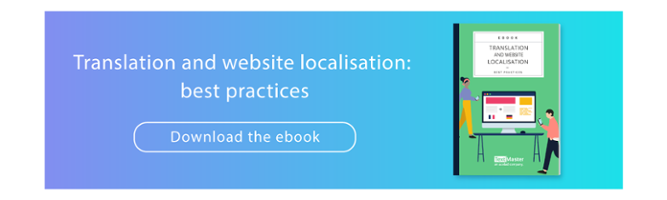We’ve covered a variety of topics on this blog, like creating a multilingual online store or how to choose your translator. We realized that what we were really missing was a global overview for anyone starting out their website translation. That’s why we’ve put together what we believe is the ultimate guide to translating your site.
1. Start with your target audience
The first step to creating a multilingual website is to look at your audience. Are you entering new markets or are you targeting existing customers? If you have an established presence at home but are completely unknown in the new market, you’ll need to change your web content to reflect that. You’ll need to explain your business and benefits. In some cases you may even need to create a market need if the concept does not exist yet in that region.
2. Identify keywords
While engaging content is vital for any business, SEO remains a pivotal element for websites. The foundation of any good SEO strategy starts with choosing the right keywords and in an international context, this goes beyond simple translation. Keyword selection in another language involves choosing the relevant terms for your target audience.
Example 1: Synonyms
Let’s take a simple phrase like “house cleaning agency”. You translate that into your target language and quickly rank in the top spot, but wonder why you’re barely getting new clients. The real reason is that in your target language, the term “house cleaning service” or even “maid service” might be much more popular.
Example 2: English vs local language
In many cases English words have become more popular than their translated alternatives. In Germany, the word “content” is used more often than “inhalt” and in France “SEO” is used as frequently as “référencement”.
3. Localize for the region, not the language
It’s easy to assume that translating your website into Spanish will help you reach all Spanish-speaking markets on an equal level. This may be an option for technical websites that don’t have a casual tone or don’t rely heavily on cultural references. This strategy has its limits though, and if you really want to connect with your local customer, you’ll need to adapt your web content to their region with the following elements:
- local vocabulary, expressions and even slang
- phone numbers, hours of operation
- currency, units of measurement
- shipping/delivery rates and times
- seasons, holidays, sporting events
- references about pop culture, traditions and history
Identifying which region you want to target is an important step before sending your content for translation. You’ll first need to find translators from your target market who can convey your core messaging in a way that resonates with local audiences.
4. Translate your main web pages
Now that you understand your audience, have identified your keywords and assembled your team of translators, it’s time to get down to business. Depending on the platform you use, you can export all of your web content with the help of your web developer (or even do it the old fashioned way – copy/paste into a Word document) and send it to your translators.
If you’re using a popular platform like WordPress, Magento, or PrestaShop, you can install a translation plugin or easily export your website content.
Another popular option is using a cloud translation platform that integrates directly with your site, like PhraseApp or Transifex.
No matter which way you choose to translate your website, you need to do a full audit to make sure that you cover all your bases. Don’t forget easily missed elements like:
- text in images
- buttons, forms, popups, error messages
- headers, footers, menus
- URLs
- meta data like alt tags
5. Translate your frequently changing content
While you do your website translation audit, it’s important to mark down the content that changes frequently, like products, events or promotions. Take note of all the related content that will need to be translated and updated.
Example: You’re ready to add the summer collection of hats to your website, which means that you’ll need to translate the new product descriptions, product images (if they contain text of currency), your home page image and promotional popups.
Don’t forget that your translators aren’t machines; they’re human beings that have work hours, other projects, and a minimum amount of time to translate your website. Sending your entire summer collection at 5PM the night before the launch will not only leave you with a grumpy/sleepless translator, but also with subpar translations and a big “rush order” bill. Work with your translator or project manager to test the speed of your website translation beforehand to understand what a reasonable turnaround time would be.
6. Bonus: Translate your essential non-website communications
While your website is one of the main points of contact that you have with your customers, it’s important to make sure that the user experience is smooth across different channels. Let’s say a customer goes on your translated website and buys a product. They’ll receive a receipt by email, followed by monthly promotional newsletters. It’s very important that these emails are translated because they often contain important information that the customer needs to know like your return policy, estimated delivery, etc.
7. Translate your content marketing
With 90% of B2C and 86% of B2B brands using content marketing to attract and engage their audiences (according to Marketing Profs and CMI), chances are, you have some sort of blog, videos, tutorials or white papers. The next step to make your brand truly multilingual would be to translate that content, but the strategy you choose will depend on your resources. Many brands not only have a blog, but also a resource center on their website with studies, videos, case studies and white papers.
Localization strategy 1: Translation
In an ideal world, you would translate all of your content marketing, but let’s face it, you probably don’t have the time or budget for that. If you’re stuck wondering where to go from here, try analyzing your content to see which would give the most ROI on your translation. Don’t just pick your most popular blog posts and send them to your translation team. You’ll need to make sure that the content is relevant to your target audience. An explosively popular post about the Super Bowl will most likely fall flat in other countries where football is not a well-known sport.
In some cases, you may need to ask your translator to adapt the blog post/tutorial/white paper to your local market by changing examples, expressions and cultural references.
There are several options for more complex content like videos and podcasts. You can completely redo the visual and audio components in the new language or you can simply add translated subtitles or a transcript so that your audience can follow along.
Localization strategy 2: Content creation
When your markets are very different it may make more sense to create custom content for each market. The difficulty with this approach is the need to find a local writer who can also research trending topics and follow your brand’s direction. You’ll need to think about how you will manage your content strategy – from a centralized location or give each local content manager free rein.
8. Bonus: Don’t forget the rest of your communications
Now that you’ve covered the essentials, it’s time to think about the rest of your communications – social media posts and replies as well as customer support.
Customer Support
This is one of the few times you’ll hear us say that it’s ok to use Google Translate, but only internally (and only 80% of the time). If you are an online business, you can potentially receive customer service emails in an unlimited number of languages. You can begin by using Google Translate, or any other automatic translation tool, to understand the main message – is this a customer with a question, a potential partner or a journalist interested in writing an article? Once you have established how you will respond, you should always use a human to translate the text. Like we’ve mentioned before, automatic translation should never be used in a professional context. Your text will be awkward, or worse, contain misleading information.
Example: Imagine a customer contacts you to troubleshoot a problem. They’re already frustrated with your user experience. Sending them an automatically translated message that gives them confusing or incorrect information will almost definitely result in a lost customer.
Social Media Management
You have several options to manage your international social networks. You can assign a community manager for each language, who will not only interact with followers, but also find interesting content to share.
For those of you who cannot dedicate one community manager per language, it’s best to focus primarily on community building in your home market, while staying responsive in foreign markets. This means sharing content in English, while monitoring multilingual social media mentions. When you receive a message in another language, use Google Translate to understand the meaning, send it to your regular translator to write the response (keeping in mind the character limits and popular abbreviations on social media).
9. Keep going
One of the biggest reasons that a company’s website translation efforts fall short is that they only think about the short term. Sure, you can spend hours planning, discussing, verifying, but that won’t help you much if your new international customers visit a painfully out-of-date website. No one wants to see a 50% discount plastered all over your home page that expired 6 months ago.