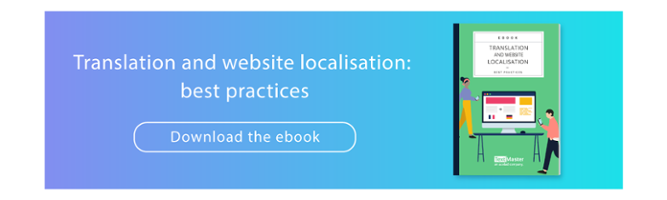Translating an online store involves making a comprehensive audit of the website elements in order to see what needs to be translated and what needs to be adapted to the local country context.
1. Corporate pages
These pages include the Home, About, Contact and any other pages that are not part of the product catalog. They are key to conveying your brand personality and making a connection with website visitors. Much care goes into writing these pages, which is why the translation is often more editorial rather than literal. It means rewriting the text and sometimes substituting local expressions and cultural references in order to truly resonate with the client.
2. Product catalog
The bulk of the website content lies in the product catalog, which can go up to thousands of pages, depending on the structure of the website. These pages often have more basic text with a high number of repetitions (for example: “Dry clean only.” “Sizes S to XL”). Today’s translation technology is able to analyze the entire catalog, identify repetitions and remove them from the final word count, thereby reducing costs and significantly increase speed of translation.
The key elements to translate in the product catalog are:
- Product description
- Product title
- Product meta data (many ecommerce platforms propose several types of meta descriptions)
- URL
- Text in images
- Category descriptions
3. Buttons and forms
These are often overlooked elements and are managed in a separate part of the website. Call-to-action buttons are vital for converting visitors into clients and forms need to be accurately translated in order to ensure that all key payment and shipping information is properly transmitted. These elements play an important role in creating customer confidence and are a big factor in shopping cart abandonment.
4. Error messages
An extension of forms are the error or success messages that accompany them. These need to be translated in order to ensure that the customer understands what error they have made and how to fix it, such as filling out the shipping address the wrong way.
5. Adaptation vs Translation
It is important to adapt your website by region, not just by language. For example, customer service hours, currency and shipping policies will be very different for Spain and Mexico, even though both countries are Spanish-speaking. The most common items to localize are:
- Measurements
- Currencies
- Taxes
- Contact information (email addresses, phone numbers)
- Opening hours
- Shipping information
- Return policies
- Holidays
6. A Final Audit
Once the website has been translated, it is important to do a final check to make sure that there are no issues with formatting, like buttons that are too long or text that is cut off. A fully-translated website will provide the positive user experience that will attract customers and keep them coming back.